Werhoo Universal 41A5034 G801CB-P Safety Sensor Kit, Compatible with Liftmaster/Sears/Chamberlain/Craftsman Garage Door Operators Made
$22.57
41A5034/G801CB-P Safety Sensor Kit, Compatible With Liftmaster/Sears/Chamberlain/Craftsman Garage Door Operators Made After 1997
What you need to pay attention to when installing:
1. The sensor is highly aligned to prevent the receiver from being unable to receive the signal.
2. The wires are installed correctly, the white wire is connected to the white wire, and the black wire is connected to the black wire.
3. Keep the wires clean and don’t get rotted, it is best to use the wiring head to install.
4. Keep the lens clean to prevent affecting signal transmission and reception.
PACKAGE CONTAINS
Receiving sensor *1 (with a green LED)
Sending sensor *1(with an amber LED)
Wire connectors *5
Wingnut *2 and 1/4-20″ round head bolt *2
Detailed installation instructions*1
41A5034 Safety Sensor
41A5034 Safety Sensor can compatible with all garage door openers manufactured by Liftmaster/Sears/Chamberlain/Craftsman after 1997, including Security + 2.0(Yellow Learn Button), 315 MHz Security + (Purple Learn Button), 390 MHz Security + (Red or Orange learn button, 390 MHz Billion Code (Green Learn Button).
You need to replace your Safety Sensor when you encounter the following situations:
1. There are no obstacles, but the garage door stops reversing.
2. The green light is on but the yellow light is off, please replace the sensor.
3. In cold weather and strong ultraviolet rays, the garage door stops reversing.
Installation Notes:
1. Slide the curved arm of the sensor bracket around the edge of the door rail. It snaps into place so that the sensor bracket is flush with the track.
2. Slide the bracket bolts into the slots for each sensor.
3. Thread the bolts through the holes in the sensor bracket and secure with the wing nuts. The lenses on both sensors should point towards each other. Make sure the lens is not blocked by the sensor holder.
Don’t worry this is not a huge deal and following the below 3 steps I am confident we can find your issue and get it fixed. Tro

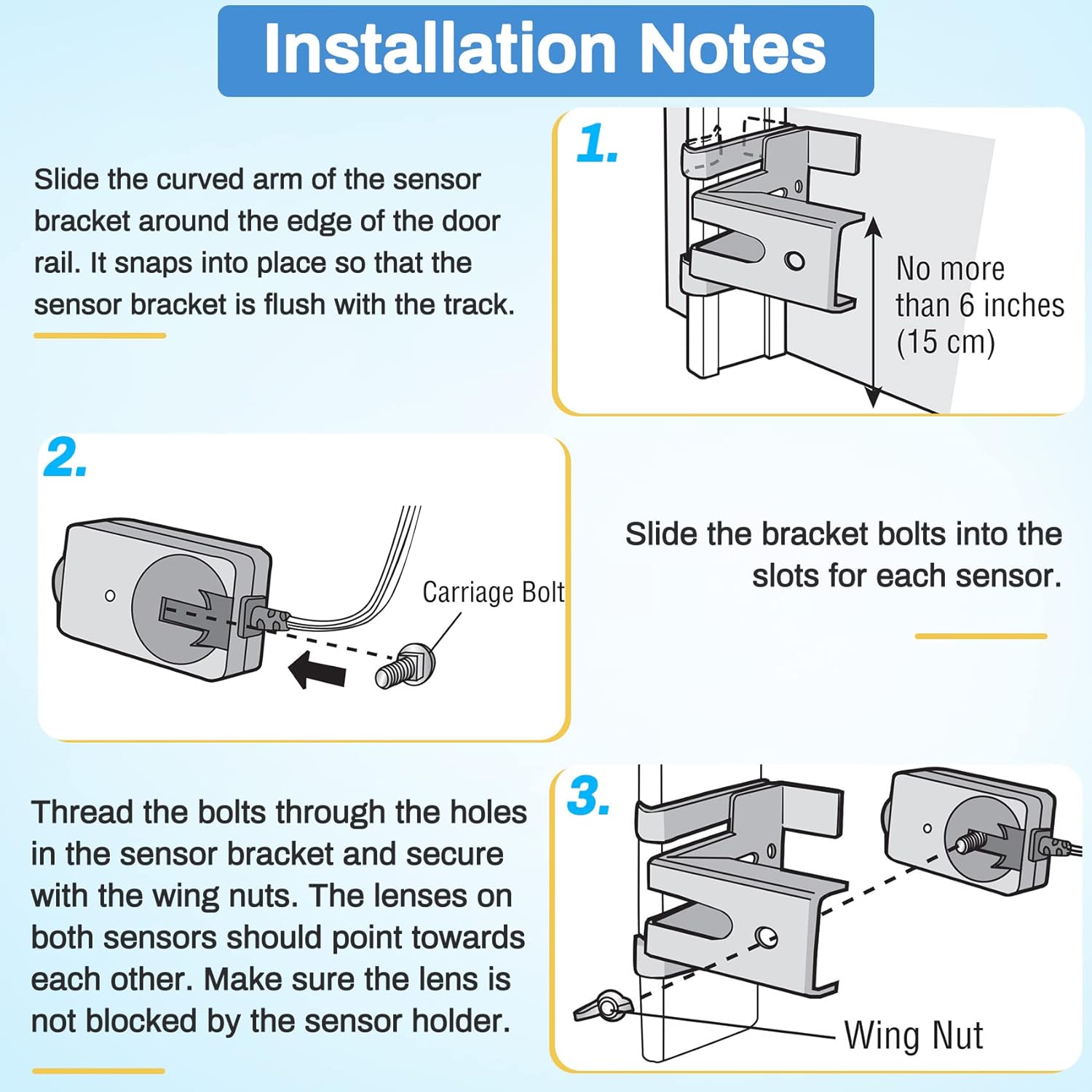

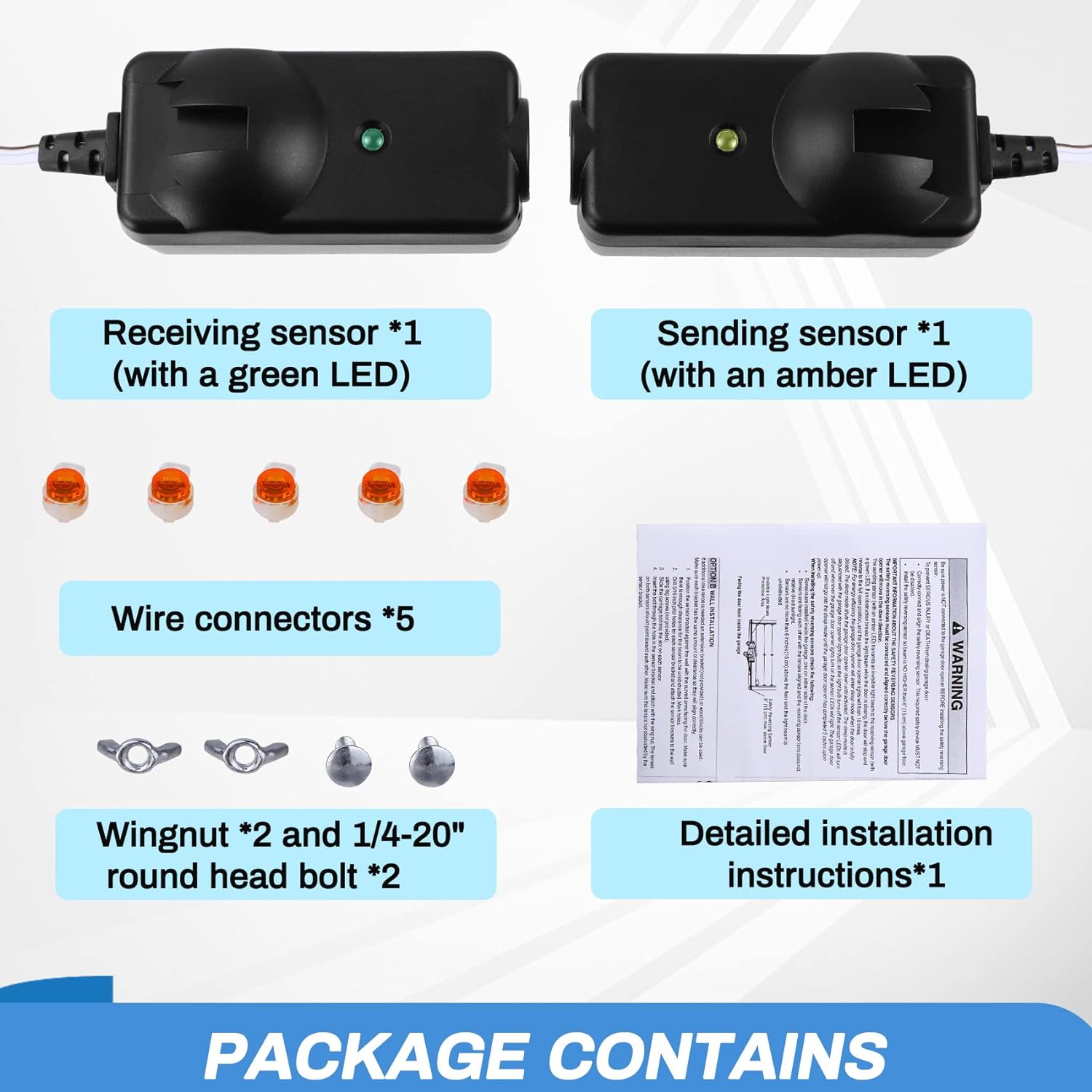


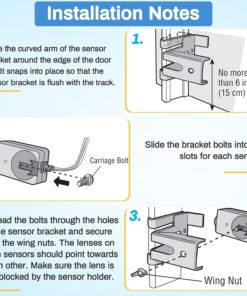

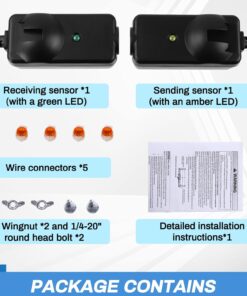








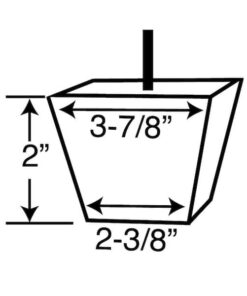





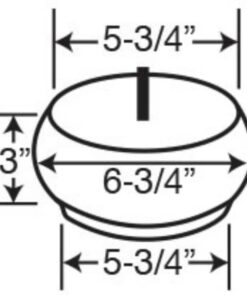



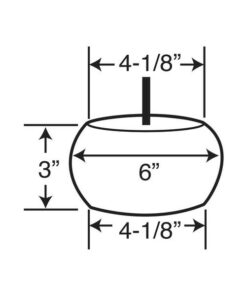
Reviews
There are no reviews yet.